Healy Customer Service
Support Hardware Issues - Bluetooth
Bluetooth - Android Smartphone - Instructions
Turning Off Bluetooth While Healy App is Still Running
Many people feel more comfortable with Bluetooth turned off so as to lower the Bluetooth EMF frequency intake.
You can easily run your Healy Wellness Apps without "Bluetooth communication connection as Follows: Turn on your Healy. Be sure your Android Smartphone "Bluetooth connection is on, and that you have paired your Healy in "Bluetooth connections if necessary.
Select and load the Healy program onto your Healy. At this point the Healy green (power) and blue lights (Bluetooth connection) are flashing, indicating the Healy and "Bluetooth are communicating with your Android smartphone.
To turn off your Smartphone Bluetooth while the Healy App is still running, do the following.
BLUE TOOTH TURN OFF To minimize EMF you can easily turn off your Smartphone "Bluetooth connection once you have loaded and set the intensity levels for your Healy Session.
Once your Healy App has loaded from your ANDROID smartphone, Do the following to turn off the Healy "Bluetooth to the Smartphone, Slide up, then Click the far right navigation Icon, and select CLEAR ALL - "Bluetooth is NOW OFF.
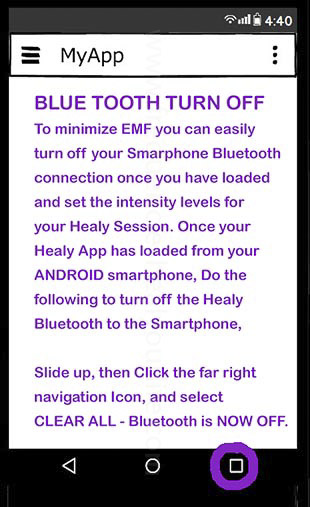
THIS SUPPORT SECTION IS FOR MY HEALY DOWNLINE ONLY.
There is a good moral to this support situation. I am proud to have the expertise, passion, and hands on experience to be able to support my Healy member team on most levels. This is just another reason to choose your Healy upline member carefully. All my Healy team receives a copy of this web site, Youtube videos and regular support. Choose your Healy upline with the understanding your upline needs to be there for you in times of support and helping you with your Healy business.
Click here to order your Healy and become a Healy Member or customer on my downline for first class service, support, and helping you succeed at your Healy business.
Here is a link to the Frequently Asked Questions Page of Healy for your reference and help in resolving issues you may be having with your Healy device.
Click here for Healy Frequently Asked Questions web site SUPPORT:
Bluetooth and connection problems
To connect Healy to your smartphone, Bluetooth must be active on your smartphone. Additionally, location sharing must be enabled (this is required for Bluetooth Low Energy).
Steps for troubleshooting:
- Turn Bluetooth off and then on again
- Perform a hardware reset (press and hold the power button for 15-20 seconds until the green LED lights up permanently) while the Healy is charging
- Check your smartphone settings for whether all permissions for the Healy App are activated
- Go to an area where no other Bluetooth devices are active
- Make sure that Healy is switched on, the green LED must be flashing
iOS specifics:
- please Update your iOS Version to 14.0.2 or later
- older iOS Versions have less stable Bluetooth connection to the Healy
-
Why doesn’t the Bluetooth light blink permanently?
The Bluetooth light on your Healy is only blinking when there is a connection established between Healy and one of the Healy apps.
General troubleshooting solutions
Some general troubleshooting that might help you with your issues:
1) Restart the Healy App.
2) Check if the location sharing is activated (must be activated with most phones, Android 6.0 or above).
3) Turn off Bluetooth on your smartphone and then turn it on again.
4) Press and hold the On/Off switch on the Healy device for at least 15 seconds until the green LED is permanently lit.
5) Check if Healy battery is charged or not.
6) Restart your phone and try 1-5 again
How to reset Healy (hardware reset)?
Press and hold the power button on your Healy for 15 to 20 seconds until the green light is permanently on. As soon as you take your finger off the power button, the green light goes off. Now your Healy is reset to factory default and a standard program is loaded from its memory.
How to connect the bracelet electrodes to Healy and how to place them on your wrist
It does not matter how the bracelet electrodes are plugged into Healy (+ or - polarity) and which wrist is connected to which electrode.
If no or only slight tingling is felt during the application, increase the intensity, moisten the bracelet electrodes and check for correct positioning. They should be worn tight.
Operating time of Healy
The operating time of Healy is approx. 7-8 hours. This depends on both the intensity of a program and on the program itself, as some programs require more power than others.
Connect with US Here
Healy has RADICALLY IMPROVED the Healy Back office in 2023, so it is more informative, functional, and has dramatically improved communications and reporting features.
Customer Service and support often replies within 12-24 hours these days!
We are a Healy World Member Partner, operating as an independent contractor, member of Healy World USA. Serving all Healy open markets with Healy unit devices and wellness apps
. ![]()
Disclaimer: Healy is a micro current medical device that has been cleared by the U.S. Food and Drug Administration for relief of acute, chronic, and arthritis pain and muscle soreness due to overexertion. Healy also has non-medical applications that use individualized frequencies to help balance your mind and body and relieve stress. Always use your Healy in accordance with its instructions for use.
Social Media Facebook and Twitter share Icons Click Below-Thanks for sharing information for peoples Health and Wellbeing
Keywords for this page include:
: healy, Bluetooth setting, turning Bluetooth off, turning Bluetooth on, disconnect Bluetooth, technical support, healy Bluetooth, turn Bluetooth off, healy turn off Bluetooth, healy disconnect Bluetooth, run healy without Bluetooth, healy Bluetooth off, turn off healy Bluetooth, android Bluetooth healy turn off, android healy Bluetooth turn off, healy app technical support, healy customer support manager, healy anna support, healy ana support, anna healy support, healy help center, help center, healy submit ticket, healy support ticket, healy phone number, healy phone support, healy live support, healy support, support.healyworld.net, healy world, healy chat, healy technician, healy customer service, cs ticket, healy support ticket, healy ticket, healy ticket #, healy ticket number, healy world tech support, healy support, healy frequently asked questions, Healy support, healy FAQ, healy tech support, frequently asked questions, healy technical support, healy tech support, my support, my healy support, rick fleshman, Rick Fleshman, customer service manager, customer service complaint, healy complaint, healy sales manager, healy support manager, ken close, doc steve, healy help center, healy customer support, healy customer service, healy service, healy support, healyworld, healy world #healysupport #healycustomerservice #healyticket #healytechnicalsupport #healysupport, #docsteve #kenclose #annasupport, healy customer support, healy customer service, healy service, healy support, healyworld, healy world, healy world support, healyworld support, healy support knowledge base, healy knowledge base, https://support.healyworld.net, healy hardware, healy world support, healyworld support, healy support knowledge base, healy knowledge base, https://support.healyworld.net, healy hardware, healy watch, healadvisor app, healadvisor analyse app, healy app, healy hardware support, healy watch support, healadvisor app support, healadvisor analyse app support, healy app support, healy hardware technical support, healy watch technical support, healadvisor app technical support, healadvisor analyse app technical support, healy app technical support, healy customer support manager, healy anna support, healy ana support, anna healy support, healy watch, healadvisor app, healadvisor analyse app, healy app, healy hardware support, healy watch support, healadvisor app support, healadvisor analyse app support, healy app support, healy hardware technical support, healy watch technical support, healadvisor app technical support #healyBluetooth #healyBluetoothoff #turnhealyBluetoothoff #noBluetoothhealy #nohealyBluetoothconnection #turnBluetoothoffhealy
